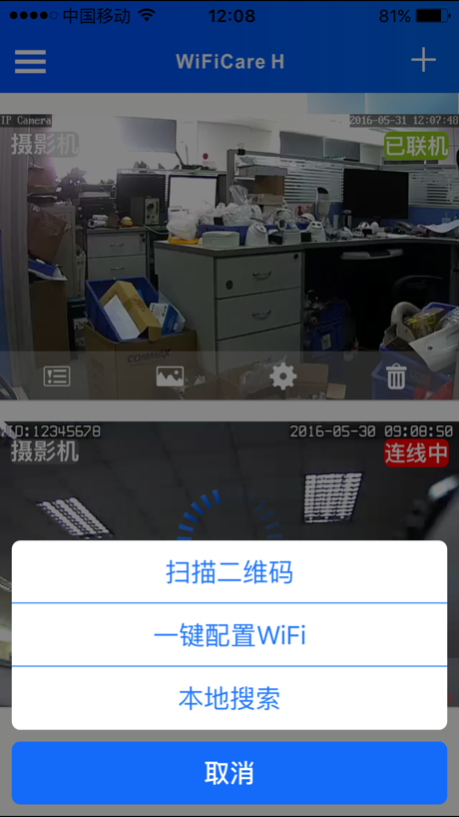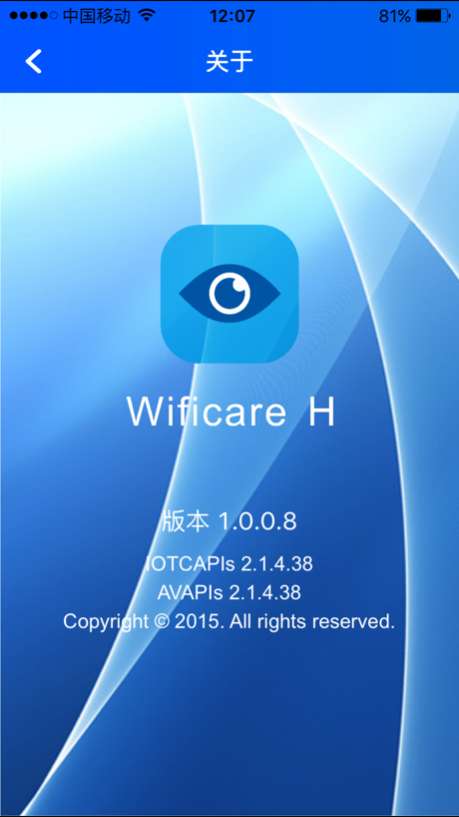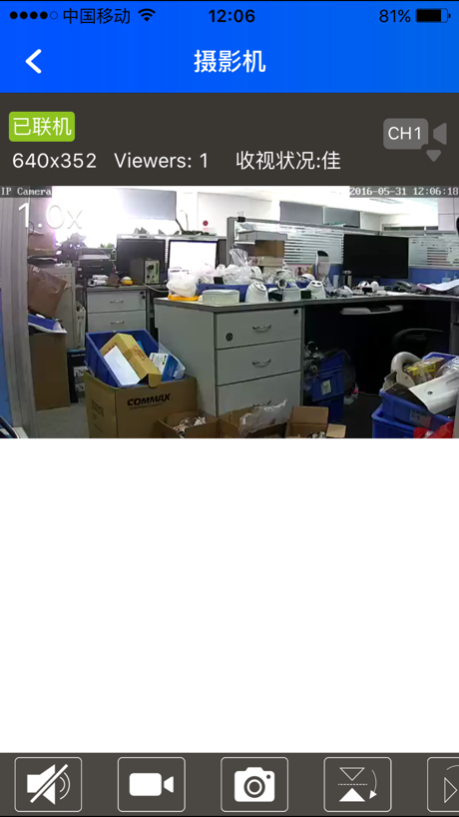wifi care h 1.0.1
Continue to app
Free Version
Publisher Description
云摄像机操作终端,通过本软件可以随时随地的查看远程云端摄像机清晰、实时的远程视频。云监控有以下特点:1.先进架构:高可靠性,高保密性。2.傻瓜式安装:直接连接电源和网线即可,会使用手机即会安装。3.应用广泛:婴儿、老人、宠物看护,工厂、店面、家庭监控防盗。4.功能齐全:远程实时监控、视频录像、图片抓拍、语音监听对讲、报警监测。5.支持出厂设备的WIFI AP模式直连模式,进行设备配置以及视频观看。6.支持二维码扫描安装软件以及扫描设备登录
Description: you can check clearness and real time of remote video through PTZ camera operation terminal whenever and wherever. Advantages of CMS:1. advanced architecture-high reliability and security.2.plug-and play,easy installation.3.wide application:baby,elderly,pet,factory,shop and home surveillance.4.multi-functions:remote real time surveillance,video recorder,snapshot,audio monitoring and intercom,motion dection alert.5.Support WIFI AP directly connected mode for equipment configuration and video viewing.6.Support QR code scanning and installing software and scanning equipment to log in
Nov 23, 2016
Version 1.0.1
Apple 已更新此 App 以显示 Apple Watch App 图标。
修复左右镜像bug
About wifi care h
wifi care h is a free app for iOS published in the System Maintenance list of apps, part of System Utilities.
The company that develops wifi care h is 志勇 阳. The latest version released by its developer is 1.0.1.
To install wifi care h on your iOS device, just click the green Continue To App button above to start the installation process. The app is listed on our website since 2016-11-23 and was downloaded 1 times. We have already checked if the download link is safe, however for your own protection we recommend that you scan the downloaded app with your antivirus. Your antivirus may detect the wifi care h as malware if the download link is broken.
How to install wifi care h on your iOS device:
- Click on the Continue To App button on our website. This will redirect you to the App Store.
- Once the wifi care h is shown in the iTunes listing of your iOS device, you can start its download and installation. Tap on the GET button to the right of the app to start downloading it.
- If you are not logged-in the iOS appstore app, you'll be prompted for your your Apple ID and/or password.
- After wifi care h is downloaded, you'll see an INSTALL button to the right. Tap on it to start the actual installation of the iOS app.
- Once installation is finished you can tap on the OPEN button to start it. Its icon will also be added to your device home screen.